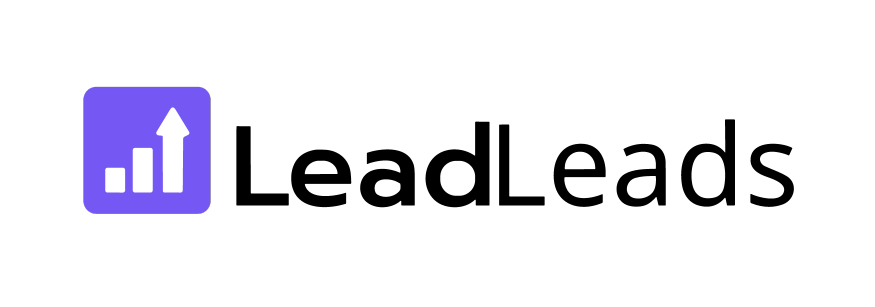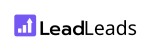In today’s competitive digital landscape, website user experience (UX) and page speed are critical factors that influence search engine rankings and user satisfaction. Both UX and page speed directly impact how users interact with your site and how search engines perceive its value. By implementing effective SEO strategies, businesses can enhance their website’s performance and visibility.
This comprehensive guide explores actionable SEO strategies to improve website UX and page speed, helping businesses in New York and across the USA stay ahead of the competition.
Why Website UX and Page Speed Matter for SEO
Understanding the Importance of UX in SEO
User experience (UX) refers to how easily visitors can navigate, interact with, and achieve their goals on a website. A positive UX reduces bounce rates, increases dwell time, and enhances engagement metrics—all factors that search engines like Google consider when ranking websites.
Key benefits of improving UX include:
Increased visitor retention: Intuitive designs encourage users to stay longer.
Higher conversions: Simplified navigation and clear calls-to-action (CTAs) lead to more sales or inquiries.
Better search engine rankings: Metrics like dwell time signal relevance and quality to search engines.
The Role of Page Speed in SEO
Page speed is a ranking factor directly tied to both user experience and technical SEO. A slow-loading website frustrates users, leading to higher bounce rates and lower rankings.
According to Google, the probability of a bounce increases by 32% as page load time goes from 1 second to 3 seconds. Websites in competitive markets like New York must prioritize page speed to ensure user satisfaction.
Proven SEO Strategies to Improve Website UX
a. Optimize Website Navigation
Clear and logical navigation ensures visitors find what they need quickly. Implement:
Breadcrumbs: Help users trace their steps and improve internal linking.
Mega menus: Ideal for e-commerce sites with multiple categories.
Internal linking: Guides users to related content, reducing bounce rates.
b. Enhance Mobile Responsiveness
With over 60% of global searches occurring on mobile devices, mobile-friendly websites are no longer optional. Use Google’s Mobile-Friendly Test tool to:
Check if your website is optimized for smaller screens.
Ensure clickable elements are spaced adequately.
c. Use Engaging CTAs
Calls-to-action (CTAs) drive user behavior. For optimal results:
Place CTAs above the fold for immediate visibility.
Use action-oriented language like “Discover,” “Claim,” or “Schedule.”
d. Implement a Clear Visual Hierarchy
Organize content visually to make information scannable. Best practices include:
Using headings (H1, H2, H3) for structure.
Highlighting key points with bullet lists or bold text.
Incorporating images or infographics to break up large blocks of text.
SEO Techniques to Improve Page Speed
a. Minimize HTTP Requests
Each file (CSS, JavaScript, images) requires an HTTP request to load. Reducing these can significantly improve speed:
Combine CSS and JavaScript files.
Use asynchronous loading for scripts.
b. Enable Browser Caching
Browser caching allows repeated visitors to load your site faster by storing static files locally. Use tools like:
W3 Total Cache for WordPress.
.htaccess configurations for manual control.
c. Compress Images
Large images slow down websites. Optimize images with tools like:
TinyPNG for JPEG and PNG files.
WebP format for modern compression.
Utilize Content Delivery Networks (CDNs)
CDNs distribute website files across multiple servers worldwide, ensuring faster load times for visitors. Popular CDNs include:
Cloudflare
Amazon CloudFront
Technical SEO Tips for UX and Page Speed
a. Optimize Core Web Vitals
Core Web Vitals are essential metrics for assessing UX. These include:
Largest Contentful Paint (LCP): Should occur within 2.5 seconds.
First Input Delay (FID): Should be under 100 milliseconds.
Cumulative Layout Shift (CLS): Should be below 0.1.
b. Use Schema Markup
Structured data helps search engines understand your content better. Implement schema for:
FAQs
Local businesses (great for targeting New York-based users).
c. Fix Broken Links
Broken links frustrate users and harm SEO Strategies. Use tools like:
Screaming Frog SEO Spider
Google Search Console
d. Optimize for Voice Search
Voice search is growing rapidly, especially on mobile devices. To optimize:
Use conversational language in content.
Target long-tail keywords and questions.
Tools to Monitor UX and Page Speed
Recommended Tools for UX
Hotjar: Provides heatmaps and session recordings.
Crazy Egg: Tracks user interactions for design improvements.
Recommended Tools for Page Speed
Google PageSpeed Insights: Measures speed and provides actionable tips.
GTmetrix: Analyzes performance and suggests optimizations.
Integrating Local SEO for Better UX in New York
Targeting Local Keywords
Incorporate location-based keywords like:
Best SEO services in New York.”
“Fast-loading websites for NYC businesses.”
Creating Location-Specific Content
Develop blog posts or landing pages addressing local concerns, e.g.:
“Why Page Speed Matters for New York E-Commerce Sites.”
Leveraging Google My Business
An optimized GMB profile boosts local search visibility. Include:
Photos of your office or team.
Accurate NAP (Name, Address, Phone) details.
LSI Keywords and Competitor Strategies
Incorporating Latent Semantic Indexing (LSI) keywords enhances content relevance. For this topic:
LSI Keywords: “website optimization tips,” “reduce bounce rate,” “improve mobile UX.”
Competitor Keywords: Analyze top-ranking content using tools like SEMrush or Ahrefs.
FAQs: Common Questions About UX and Page Speed
Q. What is the ideal page load time for SEO?
A. Google recommends a page load time of under 2 seconds.
Q. How do I test my website’s UX?
A. Tools like Google Lighthouse and Hotjar provide detailed UX insights.
Q. Can a fast website improve conversions?
A. Yes, a fast-loading website keeps users engaged, reducing drop-offs and increasing conversions.
Q. Does website design affect SEO?
A. Absolutely. A user-friendly design improves metrics like dwell time and click-through rates, positively impacting SEO.
Q. How often should I update my site for UX improvements?
A. Regularly audit your website, ideally every 3–6 months, to ensure it meets user and SEO expectations.
Final Thoughts For SEO Strategies for Improving Website UX and Page Speed
Improving website UX and page speed is no longer optional in the digital era. These factors significantly influence SEO Strategies performance, user satisfaction, and conversion rates. By following the strategies outlined in this guide, businesses in New York and across the USA can create a seamless online experience while boosting their search engine rankings.
Whether you’re starting with small optimizations or overhauling your entire website, the right approach will yield long-term benefits. Stay ahead of the curve by prioritizing UX and page speed in your SEO Strategies.